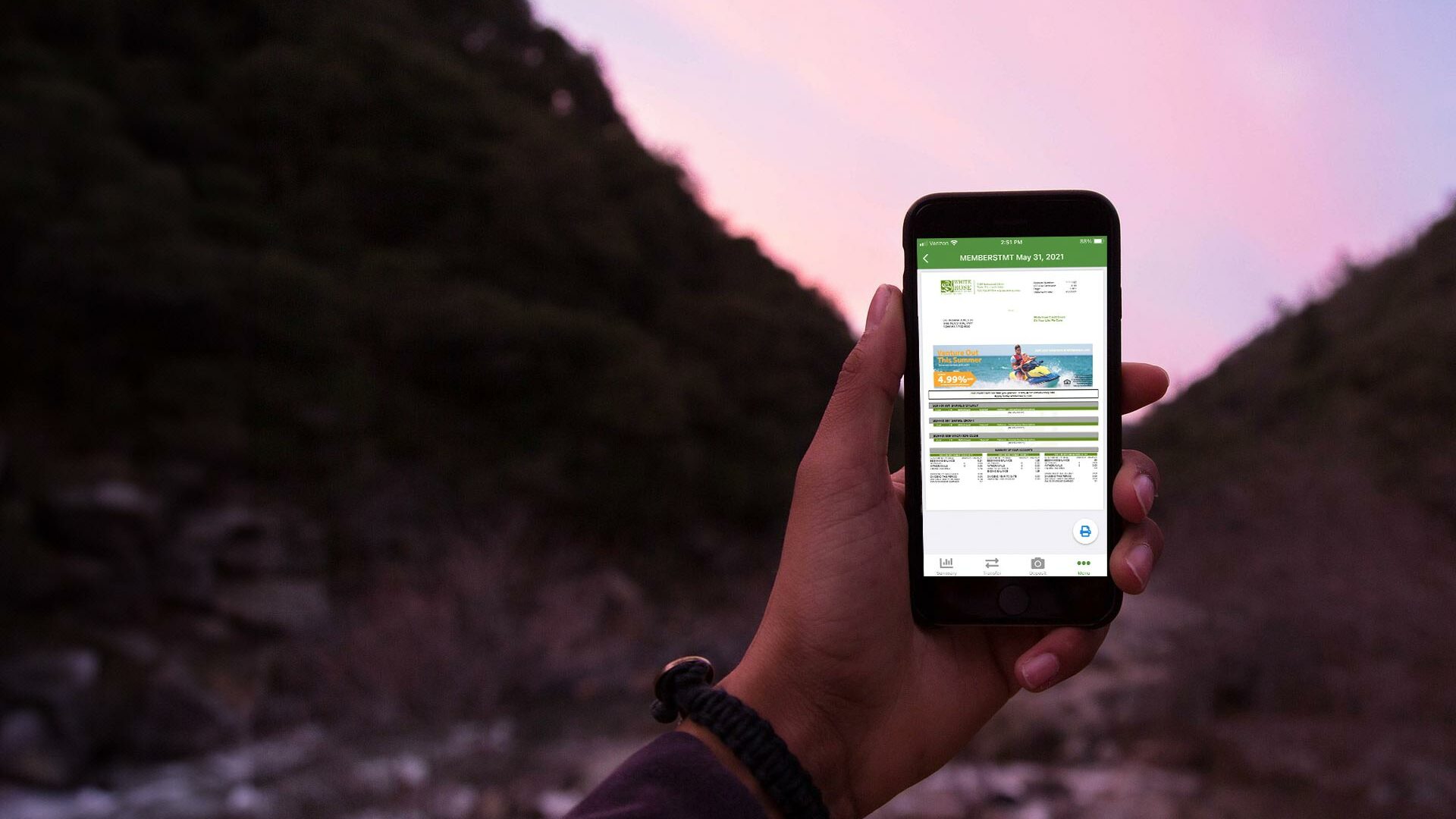Signing Up for eStatements is Easy
Purchasing has never been easier with your smartphone’s Digital Wallet.
- Log into Online or Mobile Banking
- Select “Settings” followed by “Manage Emails”
- You can add a new email or select your existing email on file
- Select the statements box to opt in for eStatements
- You can opt in for other items on this screen such as notices, credit card alerts, and eAlerts
- If you are using a new email, you will be asked to verify it
Upon completion of these steps, you will begin to see your statements under “Documents and Statements” rather than through the mail! You can view a Tutorial Video on how to sign up for eStatements.
Speak to one of our representatives or visit any of our convenient branches to learn more.